Informative Tools
Concept on Informative tool
- Create appropriate digital resources materials for primary classes
- purpose of the resources materials that you have created
- Utility of the resources materials that you have created
- Product of the resources created (hyperlinks, snap shots, etc)
I think of informative tools as a treasure chest overflowing with knowledge! They come in all shapes and sizes: text-based resources like books and articles, visual aids like maps and charts, interactive websites and even virtual reality experiences. Basically, anything that delivers information in a clear and engaging way falls under this umbrella.
Informative tools go beyond simply presenting information. They empower students to become active participants in their own learning.
- Critical Thinkers: These tools encourage students to analyze information, question what they see, and develop their research skills. They learn to sort through the vast amount of online resources and identify credible sources.
- Explorers: Informative tools ignite curiosity and encourage students to delve deeper into subjects. Interactive elements and multimedia resources make learning feel like an adventure!
- Knowledge Builders: By comparing and contrasting information from different sources, students construct their own understanding and expand their knowledge base.
So, how do you unlock the potential of these tools in your classroom? Here are some tips:
1. Teacher must provide an information/reference/content for the students in the beginning or during or after the activity
2. Analyze, synthesize and manipulate information provided
3. Ask the student to construct their own knowledge and meaning
4. Write their understanding on the information provided.
- Here are various types of Informative tools
- Text
- Sound
- Images/ Graphics
- Video / Animation
Videos or Animations, refers to recording, manipulating, and displaying moving images, especially in a format that can be presented on a television or any channels.
Title: Underwater Adventure with Captain Namgay!
Target Audience: Primary School Students
Learning Objectives:
- Students will be able to identify different ocean animals.
- Students will be able to learn about the different parts of a coral reef ecosystem.
- Students will be colorful and creative while representing their favorite ocean creature.
Materials:
- Computer or Tablet with internet access
- Short Video Clip of a Coral Reef (https://m.youtube.com/watch?v=gwZB5j016Es)
- Age-appropriate pictures of various ocean animals (printable or online)
- Interactive Coral Reef Diagram (https://education.nationalgeographic.org/resource/coral-reefs/)
- Printable coloring pictures of ocean animals
Activities:
- Meet Captain Namgay! (Informative Tool: Text & Image)
- Introduce Captain Namgay, a friendly cartoon explorer who loves the underwater world!
- Show a picture of Captain Coral in a submarine.
- Briefly explain that Captain Coral will take them on an exciting journey to explore a coral reef!
- Dive into the Reef! (Informative Tool: Video & Text)
- Play a short educational video clip showcasing the vibrant colors and diverse life of a coral reef.
- After the video, discuss what students saw (e.g., colorful fish, coral formations, sea turtles).
- Briefly explain that coral reefs are underwater ecosystems that provide homes for many ocean creatures.
- Who Lives Here? (informative tool: Image)
- Open the National Geographic Interactive Coral Reef Diagram (https://education.nationalgeographic.org/resource/coral-reefs/).
- Guide students to explore the interactive diagram and identify different parts of a coral reef (e.g., coral, fish, seaweed).
- Click on different sections of the diagram to reveal fun facts and information about the creatures that live there (e.g., Clownfish live inside anemones!).
- Show pictures of various ocean animals commonly found in coral reefs (e.g., clownfish, seahorse, octopus).
- Let's Get Creative! (Informative Tool: pictures)
- Provide students with coloring pages or drawing prompts featuring different ocean animals.
- Encourage them to use their creativity to color or draw their favorite ocean creature from the coral reef.
- For older students, challenge them to draw their own ocean creature and imagine its unique features and habitat within the reef.
- Farewell, Captain Coral! (Informative Tool: Text & Image)
- Show a picture of Captain Coral waving goodbye.
- Thank students for joining Captain Coral on their underwater adventure!
- Encourage students to share what they learned about coral reefs and the amazing animals that live there.
This digital resource material uses a combination of informative tools, including videos, interactive diagrams, pictures, and coloring activities, to create a fun and engaging learning experience for primary school students. By joining Captain Coral on their underwater adventure, students can explore the wonders of coral reefs, learn about the diverse marine life, and express their creativity.
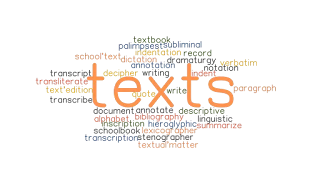




Comments
Post a Comment